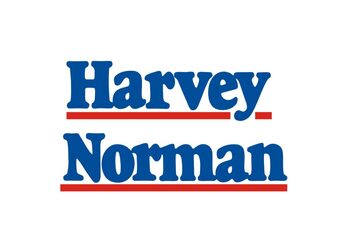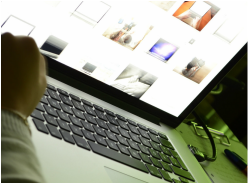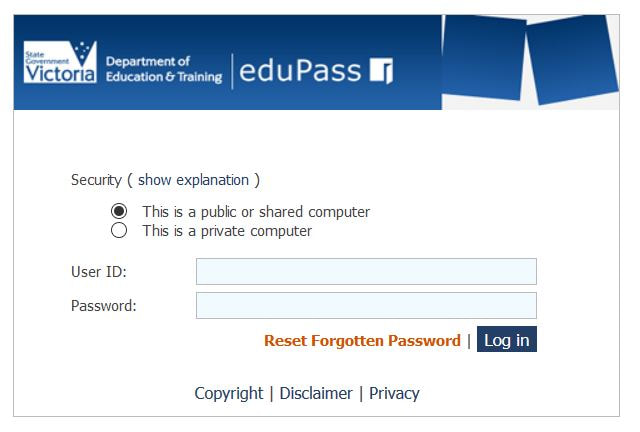A BYOD computer should comply with the Baimbridge College Technical Specifications and be used as described in the College’s Acceptable Use Agreement.
Baimbridge College offers two BYOD options:
LWT Portal. There are computers available on the LWT Portal that meet the recommended specifications listed in this document. Keep in mind that the cheaper devices on this portal may not perform adequately for the full expected life.
BYOD (not LWT Education Portal). If a student is to bring their own computer for learning it must meet the Device specifications listed in this document.
If you decide your child is going to bring their own device this document will provide you with the necessary specifications to ensure the device meets the minimum system requirements.
We encourage all parents to support local suppliers to benefit our local community. If you wish to purchase locally you will need to print out the Minimum Device Specifications from the link below and ask for them when purchasing. The following are some local suppliers who could be approached:
We also strongly recommend that the device has a TANC Bag, the instances of device damage to and from and whilst at school have decreased exponentially since we started using them.
If purchasing from LWT, there is an optional extended warranty and accidental damage insurance to cover against accidental damage and theft if you wish to take it up.
All Year 7 students will be charged $10 on Compass for a card and $5 printing credit. This can be topped up at any time at reception.
If purchasing from LWT, there is an optional extended warranty and accidental damage insurance to cover against accidental damage and theft if you wish to take it up.
All Year 7 students will be charged $10 on Compass for a card and $5 printing credit. This can be topped up at any time at reception.
Important Links for the Baimbridge College BYOD Program
LWT PortalClick on the image above to take you to the LWT Portal to purchase your device.
Minimum Device SpecificationsClick on the Download File below to download and print the minimum specifications for your device if you are purchasing outside the LWT Portal. Please take these specifications with you when shopping for your device.
Specification Sheet
|
Don't forget that you can use ANY supplier as long as the minimum specs are met. These specifications can be downloaded from this page.
TANC bags can be purchased second hand from the technicians, please go to the office to be guided to the technician room. Student Email LoginWe use the supplied email for all Government schools, Edupass. Edupass emails are administered by the school technicians and all end in @schools.vic.edu.au a link named 'school email' can be found on the Compass favourites
| ||||||
Refurbished Notebooks
If considering a budget notebook, please consider talking to BCC IT Support as cheaper notebooks rarely allow for upgrading and can often have disappointing and a short practical lifespan. A refurbished notebook can perform as well as a new high-end one and can be found at a fraction of the cost of a new low-end laptop. We are happy to support our parents and students with current recommendation and purchasing advice when considering a refurbished notebook.
http://reboot-it.com.au based in Melbourne has in the past had the best prices on Lenovo & Dell.
http://renewd.com.au based in Sydney has excellent prices on HP and Acer.
http://reboot-it.com.au based in Melbourne has in the past had the best prices on Lenovo & Dell.
http://renewd.com.au based in Sydney has excellent prices on HP and Acer.
Acceptable User Agreement
Below is the College Acceptable User Agreement, which must be read and signed by both parents and students prior to accessing the school network.
| acceptable_use_agreement_Baimbridge College | |
| File Size: | 399 kb |
| File Type: | |
Education Department Software to Download
If you know your @schools email address and password, you can log into Edupass and download all of the Office 365 programs and more, hundreds of dollars worth of programs for free here: www.office.com/ and sign in with your @schools email and password.